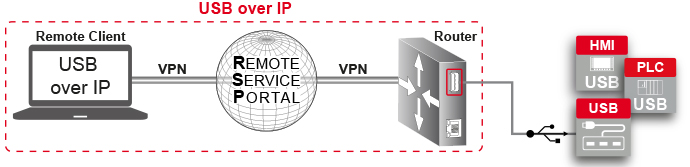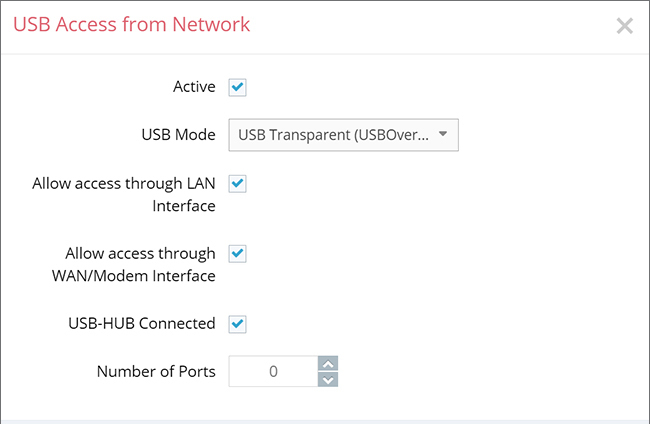USB Access from Network via USB over IP
Navigation: Administration > Projects > Project Gama (selected project) > GamaModem (selected device) > Interfaces - USB
With the function "USB over IP" of the USB port of the device (router) is transmitted or made available directly to the PC of the remote client user.
All devices connected to the USB port on the router device (USB memory, PLC, webcams, etc.) are automatically available on the PC.
The "USB over IP" function uses the TCP/IP protocol to transfer all data and settings transmitted on the USB port of the router to the remote station and vice versa.
The remote station is the PC with the "Remote Client" software.
The translation from USB to TCP/IP and the transmission via the Internet result in longer runtimes for the data than with a direct USB-PC connection.
This can lead to functional limitations in some USB devices.
In the event of a fault, first check the possible timeout settings in your USB driver and increase them in order to adapt the driver to the longer data runtime. Ideally, the manufacturer of the connected USB device can provide information.
Devices that have already been tested by us as compatible are listed here in this document.
If the device you are using is not in the list of tested devices, please first ask the USB device manufacturer whether there are any restrictions for longer data runtime.
We cannot provide any technical information on other devices.
If the USB over IP function is activated, it is neither possible to transfer the configuration file to the device via USB-Stick nor carry out a firmware update via USB-Stick.
Once you disable the USB over IP function, also the access via SFTP is locked.
Requirements:
- On the PC, a remote client version must be installed from V3.6.
- The appropriate USB device drivers (USB memory, PLC, webcams, etc.) must be installed on the remote client PC.
- You use a device (router) that the USB over IP feature supports - hardware + firmware.
USB Access from Network via USB over IP | |
Active | Checkbox to activate / deactivate the function. |
USB Mode | Selection field for the USB access from network via
|
Allow access through LAN Interface | With this function you can use the LAN interface of the router to access a device which is connected with the USB port of the router (USB over Ethernet). Therefor you need the free software "USB Gate Networks" by Company "Eltima Software" (www.eltima.com). |
Allow access through WAN / Modem Interface | With this function you can use the WAN interface or the Modem of the router to access a device which is connected with the USB port of the router (USB over Ethernet). Therefor you need the free software "USB Gate Networks" by Company "Eltima Software" (www.eltima.com). |
Notice When using the "USB Gate Networks' software Note the following:
| |
USB-Hub Connected | Check this box if you have connected a USB hub to the USB port of the device (router). When using a USB hub at the same time several devices can be connected. |
Number of Ports | Enter the number of USB ports on the USB hub. |
After saving your settings, you can make further settings depending on the USB port.  To do this, click on "USB".
To do this, click on "USB".